Sometimes people just won't pay their bills, and it is time to "Write Them OFF" ! When you select this option from the AR Tools menu, you will see the following display:
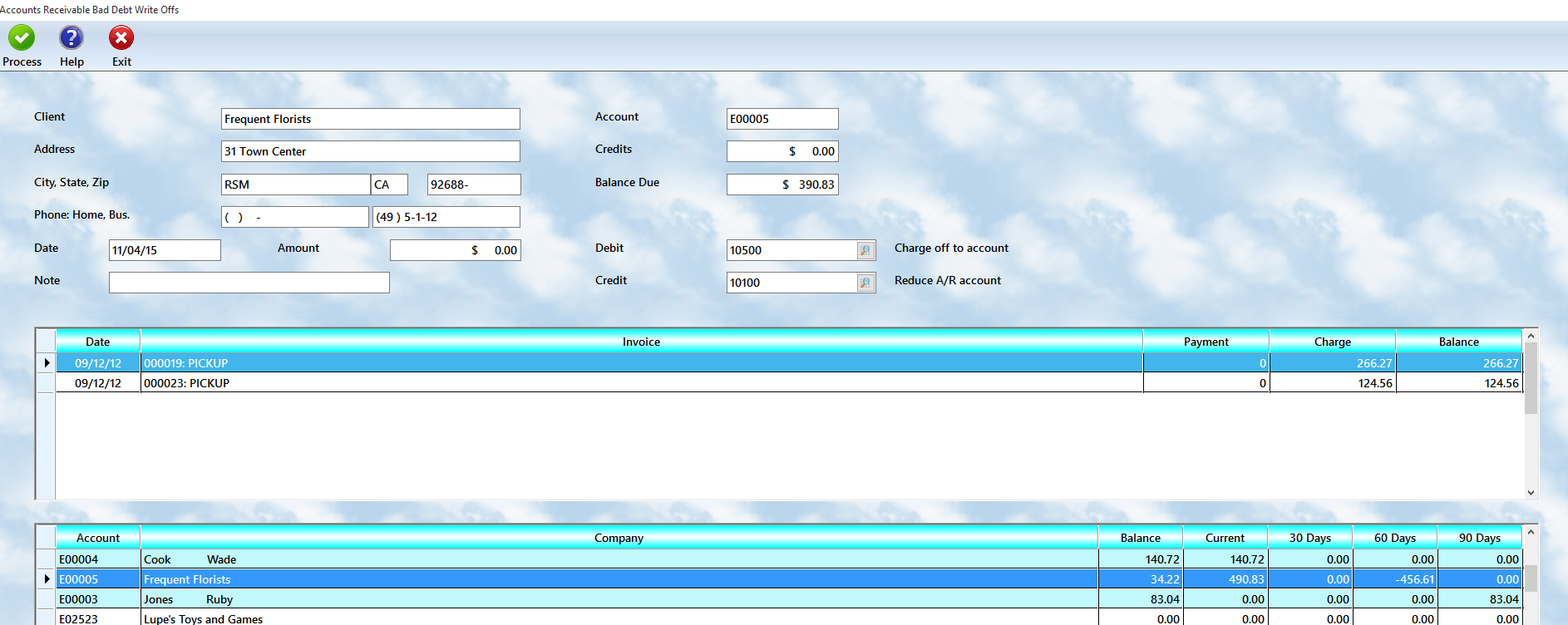
Perform writeoffs in the following steps:
| 1. | Highlight the account to which you wish to apply write offs |
| 2. | Double click on the invoice line item that you wish to reduce/eliminate |
| 3. | The popup screen will show the amount due and ask for the amount to be written off. Change the value shown to whatever amount you wish to apply and select the OK button. Do this for each invoice for this client. |
| 4. | Move to the next account you wish to work on, and repeat steps 2 and 3 |
| 5. | When complete, select the Process button and your activity will be applied. |
Write offs may be frustrating, but its easier than being constantly reminded of the deadbeats to whom you have provided services in the past. Make sure you flag their account to not allow any further charges or work in the future.