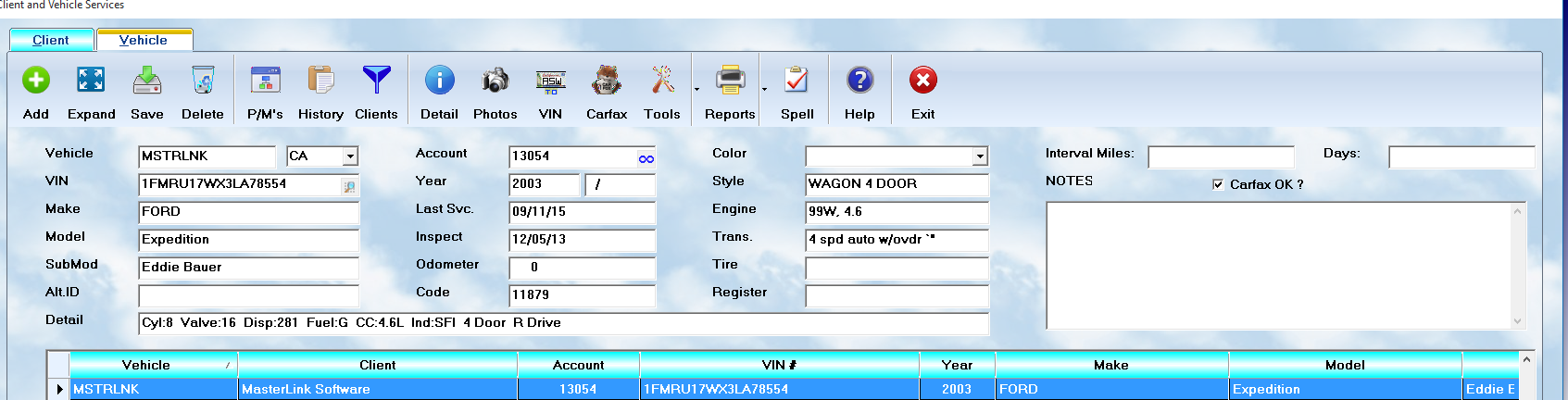
Controls
![]() Add: To create a record for a new vehicle, you may select the button. It is not necessary to add vehicles here because the procedure can be done quite easily while writing a workorder. However, sometimes it is desirable to add vehicles to the listing prior to performing any services on them.
Add: To create a record for a new vehicle, you may select the button. It is not necessary to add vehicles here because the procedure can be done quite easily while writing a workorder. However, sometimes it is desirable to add vehicles to the listing prior to performing any services on them.
![]() Expand Select this button to bring up the text in a larger display format ( full window height, larger font ). You may make changes on the popup window, including the use of the spell checker, and your results will be saved to the actual vehicle record upon exiting the window.
Expand Select this button to bring up the text in a larger display format ( full window height, larger font ). You may make changes on the popup window, including the use of the spell checker, and your results will be saved to the actual vehicle record upon exiting the window.
![]() Save Always press this button after making changes to your program. This will save the information / changes to the main database.
Save Always press this button after making changes to your program. This will save the information / changes to the main database.
![]() Delete By selecting the button when a service vehicle is highlighted in the browse section, you can remove the vehicle from the listing. This is not a recommended procedure, however. This removes only the record for the vehicle, and none of the workorders associated with the vehicle. Deleting a vehicle gains very little space, and virtually no performance enhancement.
Delete By selecting the button when a service vehicle is highlighted in the browse section, you can remove the vehicle from the listing. This is not a recommended procedure, however. This removes only the record for the vehicle, and none of the workorders associated with the vehicle. Deleting a vehicle gains very little space, and virtually no performance enhancement.
![]() P/M's Edit the Preventative Maintenance Scheduler for the highlighted vehicle using this button. For details, see Preventative Maintenance Schedules
P/M's Edit the Preventative Maintenance Scheduler for the highlighted vehicle using this button. For details, see Preventative Maintenance Schedules
![]() History Selecting this button will display the complete service history for the highlighted vehicle
History Selecting this button will display the complete service history for the highlighted vehicle
![]() Client Selecting this button will display the client information ( not editable from this view ) for the selected vehicle. To edit client data, click on the search button inside the Account field ( see below ).
Client Selecting this button will display the client information ( not editable from this view ) for the selected vehicle. To edit client data, click on the search button inside the Account field ( see below ).
![]() Detail If you do not have a license plate, or VIN, but wish to lookup a vehicle, use this option. You can select the vehicle year, make, model, and submodel and it will automatically populate the fields in the vehicle record. This list is very comprehensive, and using it means you will have consistency on vehicle's when performing reports and lookups.
Detail If you do not have a license plate, or VIN, but wish to lookup a vehicle, use this option. You can select the vehicle year, make, model, and submodel and it will automatically populate the fields in the vehicle record. This list is very comprehensive, and using it means you will have consistency on vehicle's when performing reports and lookups.
![]() Photo View the photos associated with the selected client
Photo View the photos associated with the selected client
![]() License to VIN If you have a license, and state, but no VIN, press this button for the highlighted record. The system will query the Carfax database and return the VIN if it is available. It can then be decoded for full detail. This is often used to get VINs for cars missing the information in the database.
License to VIN If you have a license, and state, but no VIN, press this button for the highlighted record. The system will query the Carfax database and return the VIN if it is available. It can then be decoded for full detail. This is often used to get VINs for cars missing the information in the database.
![]() Carfax This button will display a Carfax service history for the highlighted vehicle which includes records su
Carfax This button will display a Carfax service history for the highlighted vehicle which includes records su
![]() Tools The Vehicle Tools include the license change utility, and others to be added.
Tools The Vehicle Tools include the license change utility, and others to be added.
![]() Reports This option provides a Vehicle Expense report that allows you to see the costs of repairs over time for the highlighted vehicle. Just add in the date range you wish to measure.
Reports This option provides a Vehicle Expense report that allows you to see the costs of repairs over time for the highlighted vehicle. Just add in the date range you wish to measure.
![]() Spell Check the spelling on the notes for the selected client
Spell Check the spelling on the notes for the selected client
![]() Help Open the manual and lookup information. ( Open to the page for this window by pressing the F2 key instead ).
Help Open the manual and lookup information. ( Open to the page for this window by pressing the F2 key instead ).
![]() Exit Exit the client dialog window.
Exit Exit the client dialog window.
The Data Screen
The following information is tracked on each service vehicle.
License
The license is a key field, and links the vehicle to the workorder. Do not change the License here or you will lose the linked records to workorders, clients, etc. Use the License Change utility under tools.
We strongly suggest you use the actual, exact, vehicle license. Some people use the last 6 digits of the VIN, but that is NOT a unique ID and can lead to confusing the system. If a plate is transferred to a new vehicle, run the license change utility and convert the plate to a new value. For example, the plate SAMPLE could be changed to SAMPLE01. This preserves it's unique value. Then create a record for the new vehicle using the plate SAMPLE.
VIN #
The ID is unique, and unchanging, for the vehicle, and is known as the VIN. This is the vehicle serial numbers.
The Auto Shop Writer utilizes an automatic VIN decoder for automotive vehicles. Based on established standards, the code carries the year, make, and model of the vehicle, and may optionally include other information. When defined in the code, the values will be automatically decoded, and entered into the appropriate fields, when the workorder is first written. Use of the lookup icon next to the VIN will also trigger the decoder. Be sure to read the manual section under Interfaces about Carfax, then activate the agreement, to use the supplied VIN decoder. You can see more about this option in the Interface Products section ( click here )
Make
This field contains the name of the manufacturer of the service vehicle.
Model
This contains the manufacturer's model name for the specific vehicle
Submodel
This field contains the manufacturer's sub-model name for the specific vehicle
Alt ID
The Alternate ID is often used to track vehicles instead of the VIN number. You can use this field for other data if you wish. We strongly recommend, however, that the complete VIN number be placed in it's field. This will assist you in ordering parts and confirming services.
Detail
This space is provided for additional brief information about the service vehicle not covered in the other fields. The VIN decoder will automatically populate this field with important data.
Account
By entering an account number in the field, the system links the service vehicle to a specific customer. If you wish to move the vehicle to a new customer, simply change the number to match the new client's account.
** SPECIAL NOTE ** When a vehicle is sold, and you service it for the new owner, create an account for the client, and change the number in this field. If the client already is in your file, just change this account number to the alternate client's. All records will be handled properly, and no data will be lost.
Year
The system will track the year in which the vehicle was manufactured. The first field provides for the model year, and the second field provides for the month/year of actual production.
Last Service / Inspect / Odometer
The system will automatically update the last service date and meter from the most current workorder.
Often vehicles should be inspected on a regular basis. You can use the Inspection Date field to enter when the vehicle is next due for such a check. You can use this date effectively to remind clients that you can provide the service they need. This may take the form of a flyer, letter, or postcard reminder. They should be sent out one month prior to when the service is due. This date is usually an annual event, separate from the periodic maintenance schedules.
Code
The VIN decoder will provide an APAA compliant code for this specific vehicle. It should not be altered because it can speed up the interface with other catalog and labor products.
Color
The color of the service vehicle may be desired information, and can be placed in this field.
Style
You can use this field to describe the construction style of this vehicle. With vehicles, you might describe it as a 2 door, 4 door, or hatchback.
Engine
This space is provided for notes about the engine type. It is suggested that the manufacturers model number be included. Most repaired items have some type of engine or motor.
Transmission
This will provide detail on the type of transmission shipped on this vehicle.
Tire
The first two digits will provide the factory specified wheel size, and the remaining code represents the tire size the manufacturer provides.
State Reg
Sometimes states use a registration number that does not match the VIN or the license. If this is the case, you can enter that number in this space.
Interval Miles / Days
For future development: If you want to have recommended service intervals for automated follow-up, enter the interval based on miles ( ie. 5,000 for every 5K of driving ), and days ( ie. 90 ).
Carfax OK ?
This will default to True and information on the service of this vehicle ( includes the type of service, and odometer reading, but no client or pricing info ) will be accumulated and passed to Carfax via an internet connection. If you must exempt this vehicle from that reporting, unclick the field and save the record. Use of the Carfax vin decoder is made available in exchange for this data. A vehicle should not be exempted unless you have a specific directive from the owner, and it should be a rare exception, not a general policy.
Notes
You may use this field to keep track of any information specific to the vehicle. It will be visible on the workorder screen.