Setup for the Carfax program is in Datamanager. You can send transmissions manually each week, but the ASW AutoUpdate program should transmit them automatically for you.
Decoding VIN numbers has become a very complex process, and the accuracy of the results is dependent on the data provided to the decoder. We have found that Carfax provides an outstanding database, used by our decoding system, and we in return can provide information about the vehicle, and its configuration. As with any vehicle, it is always possible that the owner has made modifications, so you will want to verify the data provided automatically by the system.
Carfax will provide you with access to their VIN database in exchange for you keeping their records up to date on vehicles you service. There is no charge, and you also can benefit from free advertising of your business because you can have your shop information appear on every Carfax report.
You may turn on the VIN decoder by agreeing to the following license of useage. This is done under Tools from any workstation running Auto Shop Writer. Please read this license carefully.
License
I understand that by joining the CARFAX Service Link program, I authorize the release of information, including VIN or license plate with state, date, mileage, and repair order information, from my service records to CARFAX directly or through my SMS provider for perpetual use in CARFAX Vehicle History Services. In return, my business will receive FREE advertising after CARFAX receives my applicable contact information to create it for me. I understand that the advertising may be delayed for records I provide without a VIN.
CARFAX will only use vehicle specific information and does not collect personal information about my business or my customers. I acknowledge that my business location's name, address, telephone number, and website address ( if applicable) shall be published on CARFAX reports in connection with the information provided as described above so long as I continue in the Service Link Program.
I also understand that CARFAX relies on its sources for the accuracy and reliability of their information, and therefore can only assume responsibility for data from my business that is accurate, complete, and reliable. However, should I discover that erroneous information was delivered by my busienss, and notify CARFAX of the error(s), CARFAX will work with me to correct the erroneous information. The Service Link program is subject to change or termination at any time in CARFAX's sole discretion.
In essence you are agreeing to the following:
You agree to transmit to Carfax, via an internet connection, on a weekly basis a summary of services provided on each vehicle that has visited your shop. This information includes the vehicle identification information the service description of each task performed, and your shop ID. Information about the client, pricing, or other workorder data is not transferred.
In return, Carfax grants you the right to use their VIN database in our decoder. Furthermore, Carfax will provide a tag with your shop information on their Carfax reports, which can be a great source of future revenues for you.
The Carfax Window
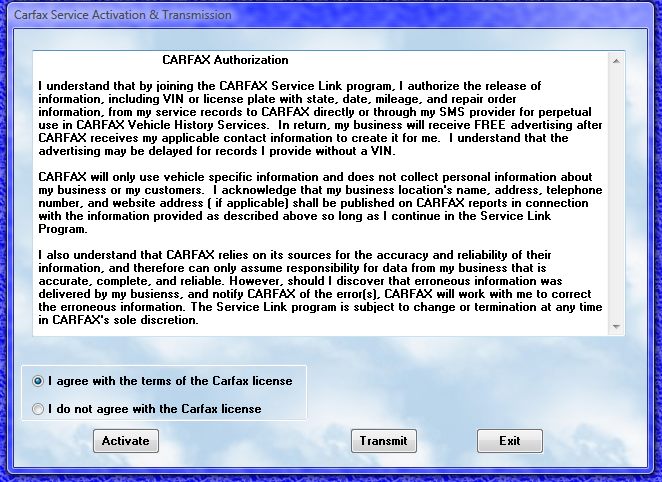
There are two parts to this window. The first is Activate. If you select the Agree option, then the Carfax VinDecoder will be available to you whenever you use the program. If not, then the Carfax database will not be active. Once you select your option, press the Activate button.
Once a week, you need to send your service data to Carfax. The system does this automatically using ASWUpdate on the server ( which should be running 24/7 ). It keeps track of what needs to be sent, when it is due, and does the work automatically.
Quick Vin
Your Auto Shop Writer program is also equipped with Quick Vin, which allows you to translate a license, and state of registration, to a VIN. When adding a new vehicle, you will be prompted for the License, State, and VIN. If you just fill in the license and state, the system will connect to the Carfax server, obtain the VIN, and then return it, asking if the Year / Make / Model is correct for the vehicle you are seeking. If it is, then it will decode the VIN and save the information in the ASW files.
![]() Selecting this icon with a vehicle selected in the editor, will take the installed License and State, and obtain the VIN from the Carfax server, then decode it and save the data.
Selecting this icon with a vehicle selected in the editor, will take the installed License and State, and obtain the VIN from the Carfax server, then decode it and save the data.
Decoding VIN numbers
![]() Once you have entered the actual VIN into the proper field, simply press the lookup icon,, and the system will pop up a box showing you the vehicles appropriate for that code. There may be several models, or just one. Double click on the proper submodel, and the system will automatically decode the data and put it into the proper fields.
Once you have entered the actual VIN into the proper field, simply press the lookup icon,, and the system will pop up a box showing you the vehicles appropriate for that code. There may be several models, or just one. Double click on the proper submodel, and the system will automatically decode the data and put it into the proper fields.
Carfax collects service information from any repair facilities willing to submit them. They then become a central repository for vehicle information which is useful to customers when buying a selling a car. Buyers benefit by seeing that a car has been serviced, and if there were any significant repairs, they can consider that in their decision. Sellers will find they command a much higher price for their car when the full service history is available, either in a direct sale, or as a trade in.
Service History
![]() The Carfax button on the workorder screen provides instant access to their database, and will display the service history for the vehicle on which you are working. This is a brief summary of all services provided, at all locations reporting.
The Carfax button on the workorder screen provides instant access to their database, and will display the service history for the vehicle on which you are working. This is a brief summary of all services provided, at all locations reporting.