Sales tax is normally charged at the location of the sale. However, in some cases there are tax discounts that are applicable for certain clients or organizations, and some patrons may show they are exempt from the tax because of their residence location, nationality, or other exception.
When charging tax, if a client is exempt, that is indicated on their record, and the system will not charge any tax for the workorder. If they are eligible for an alternative tax, the percentage should be entered on their client record and it will be used when calculating the tax on the workorder. The rate is established when you first attach a vehicle or client to a workorder. If you have already added parts and labor to the workorder, be sure to recalculate the totals on the Totals tab.
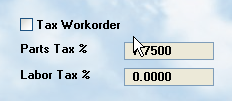
On the General Workorder Tab, the system will show the exact tax being applied to parts, and to labor. The rate displays in the window. To change a rate for this workorder only, click on the lookup icon next to the rate. A popup list shows the various tax rates. Select the one you wish to apply. Be sure to select the Save button after doing this ! Only use this feature to change the tax on this workorder. If the client normally receives a discounted tax rate, change it on their main record so it is always used.
Always use the lookup list when selecting a tax rate. Never type in a value. If the value is not there, then add it to the list in Datamanager.