Whenever a workorder Estimate is given, the client has an expectation of the amount to be paid. Although it is always preferable to provide the service at an amount less than the original estimate, sometimes it will be necessary to exceed the original figure because additional parts and services have to be added. This should never be done without first alerting the client to the problem. Each contact should be logged, and printed on the final Invoice.
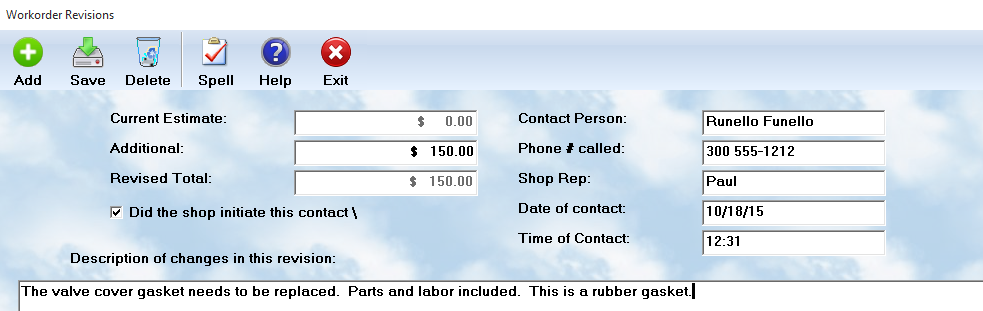
The Estimate Total
The Estimated Total for services is stored in the system when an Estimate is printed. Consequently, if no estimate is ever printed, the system starts with a $0.00 total. Each time a revision is added, the total is increased. It is displayed on the Workorder Development screen, and if the total includes revisions, the letter R follows the amount.
The Contact Log
When the call is made, the contact information should be entered on the system.
• CURRENT ESTIMATE - This is the current estimate total, and is displayed automatically. If no Estimate was printed, and this is the first revision, the total will be $0.00.
• ADDITIONAL CHARGES - Enter the amount to be added with this revision. NOTE: This is not the new total, only the additional charges. If this field is left blank, the system will assume that no changes are to be made, and will return to the main Workorder Development menu.
• NEW REVISED TOTAL - The system will calculate, and display, the new total.
• PERSON CONTACTED - Enter the full name of the person contacted. This solves problems later on. Do not enter "His wife" or "Bill" or some other abbreviation. If a name sounds unfamiliar, ask for the correct spelling.
• SHOP REPRESENTATIVE - Enter the name of the person who actually made the call. Don't abbreviate, ie. Sam, George, or Melinda. This leads to confusion at some later time.
• TIME OF CONTACT - By default, the system assumes the log is being made at the time of the call. Therefore it enters the current time. However, this can be changed if desired. Be sure not to omit any of these categories. They are essential to the final description which will be printed on the Invoice.
The Contact Description -
The description is used to justify the increased cost. It should be a listing of additional parts that were not on the original estimate, even though they are on the top of the invoice. The supplemental labor should also be described.
This can be in a narrative, rather than a listing. For example: Mr. Ruby asked that his wipers be checked. The left motor was defective, and the right blade arm was bent. Although the technician was able to bend the arm, it was necessary to replace the motor as included in the parts list. While doing this service, it was noted that the wiring had numerous frays where it was to close to the exhaust manifold. The wire was taped, and a tie down was used to pull the cable away from the hot pipe.
Client's are always suspicious about additional charges. A complete statement about the problem, and remedy, will show that you have nothing to hide, and that you really have the customer's best interest in mind.