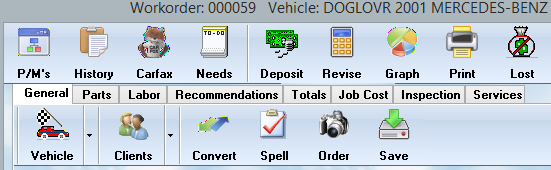
Auto Shop Writer tracks the service history and recommendations. The buttons on the Workorder development screen give you immediate reference access to needed services and the history of repair. Those buttons are detailed below.
P/M's ( Preventative Maintenance )
If you track PMs, then you know due dates and mileages are calculated by the system based on when the vehicle last received the specified services. If you use the PM system, be sure to check it to see if any services are due, or nearing their expected date/mileage.
(Service) History
You will often want to check the service history to see what work has been performed in the past. This is especially useful when you are working on a car, encounter a problem, and wonder if it was ever addressed in the past. When looking at a history, you can double click on any part or labor item for a popup with the complete detail.
Carfax
The Carfax button gives you a quick display, from the Carfax online database, of the services that have been performed on this vehicle regardless of where the work was done. Of course, it is only as complete as the reporting by the various repair facilities.
Needs
Needs are those services you have recommended in the past. You will want to review these with your client while creating the original estimate. When you press the Needs button, you will be asked if you only want pending recommendations ( not yet completed ). Normally this will be your choice. Then a screen pops up that displays all pending recommendation. You can process the items quickly using the two listed buttons.
Add
Pressing the Add button will post the recommended item immediately to Labor on this workorder. Use this when discussing the needs with your client and they say, in effect "Go ahead and do it."
Delete
With an item highlighted, click on this button to mark a pending item as completed. When you interact with your client, and share the list of pending items, they may say "I had that handled over at XYZ Company. Press the Delete button and it will no longer be pending, although it will still remain in your recommended list.