Chart Creation
The chart is automatically updated with each daily closing, and totals are revised accordingly. If no entry currently exists for a service, a new one is automatically generated.
Recreating Charts
The Auto Shop Writer tracks service totals for each labor glossary item, based on year, make, and model of the service unit. By selecting the Rebuild option in the Glossary menu, the system will automatically generate a new labor chart from this data.
You will be asked to put in a beginning date, from which the history will be calculated. Because rates from many years back may not be desired, you may select a more recent date. Be sure to run this routine overnight when no one is using the system. You will probably want to re-run this utility on a yearly basis to recalculate totals on a more specific date range.
Editing Charts
Using the Glossary - Charts option you will see all existing chart entries listed, and you may edit any records.
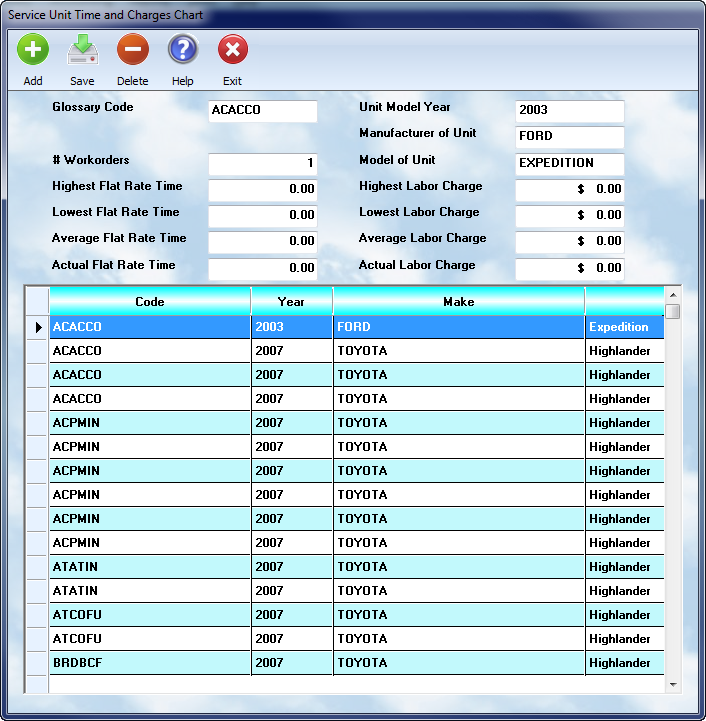
Glossary Code
This matches the code found in your labor glossary system. The charts require at least an exact match on the labor code.
Actual number of services
This is an exact count of the number of times this service has been performed when calculating the chart. If the chart is rebuilt then only the number of services selected will be shown.
Unit Model Year, Manufacturer and Model
This information will help refine a search for the service code chart and allow you to differentiate between the time and charges that vary depending on the type of vehicle.
Highest, Lowest Average Labor Charge
The system will automatically track each charge for a matching service ( code plus vehicle data if specified ). It calculates the average, high, and low charges that are assessed.
Highest, Lowest, Average Flat Rate Time
The system will automatically track each time ( units ) for a matching service ( code plus vehicle data if specified ). It calculates the average, high, and low times that are entered
Actual Flat Rate Time and Labor Charge
This price is not calculated by the system but you may provide it. This is the actual time and charge you wish to have assessed for this specific service.