Charge It Pro provides merchant services which include credit and debit card processing. Its a fast, and reliable, way to handle your credit card transactions.
Setup
The Charge It Pro setup is fairly straightforward. Once you have been approved for a merchant account, the CIP technician will actually assist you in the setup. It will be performed on the following screen, where the appropriate values will be entered, and your system will install a terminal for processing the transactions. Depending on your specific needs, you may have a simple card reader installed, or use a more complex keypad and signature device.
This is the setup screen you will be using:
Remember: The Charge It Pro technician will assist you in this process.
Processing Charges
From the primary workorder screen, select the Totals tab, then the Pay option, just like you would for any payment. Then press the Credit button. You will be asked for the amount to charge to this card, and the system will show the current balance. When you press the OK button, the following screen will appear.
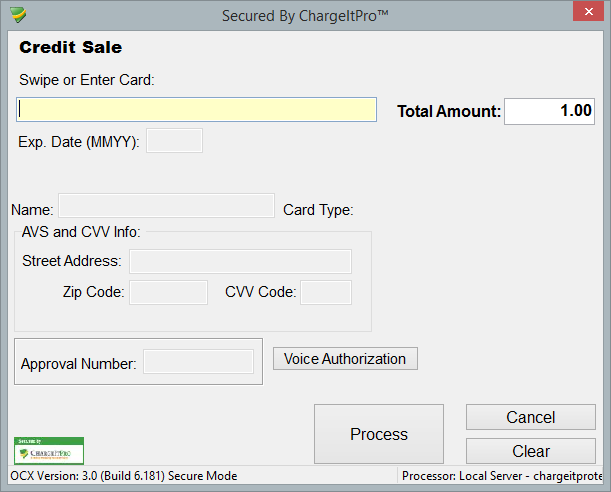
Now, if you have an installed reader, swipe the credit card. If not, enter the number in the field provided, then enter the expiration date.
Charge It Pro will then process the card, and store its information in their very secure servers. Auto Shop Writer will process the authorized payment and add it to the workorder automatically.
You may process up to 4 credit cards on each workorder. This allows a client to spread the payments to several cards.
Processing Credits
To issue a credit, go to the Accounting -> Merchant Services -> Charge It Pro -> Issue Credit option and click on it.A dialog will popup showing you a list of workorders with credit card transactions. Select the charge you want to reference and click on the Accept button.The program will then ask for the amount to credit. You cannot issue a credit greater then the amount of the transaction. Auto Shop Writer does not store the credit card information. It has a transaction number, and that is sent to the merchant services computer, and it will apply the credit against that charge.
Be very cautious about issuing credits. This can be a source of costly scams !