All work is tracked, and processed, from one location. The Orders button on the main ASW 10 window takes you to a screen showing all of the open workorders.
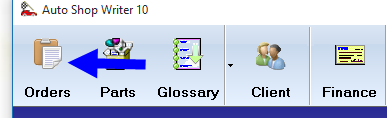
Initially you will be presented with the primary workorder screen. This will display all of the open workorders, and can also be used to find, and review, completed work.
For more detailed information, see:The Primary Workorder Manager
Double clicking on a highlighted workorder, will open it into The Workorder Development Screen where all related tasks are performed.
For more detailed information, see: The workorder development screen