Auto Shop Writer include functions that allow you to be a Royalty Rewards merchant. ( www.RoyaltyRewards.com ).
Setup
Once you have become a member merchant, you will need to start the Royalty Rewards progam in ASW. You do this in the Tools, 3rd Party, Royalty Rewards menu. When selected, the following screen will appear:
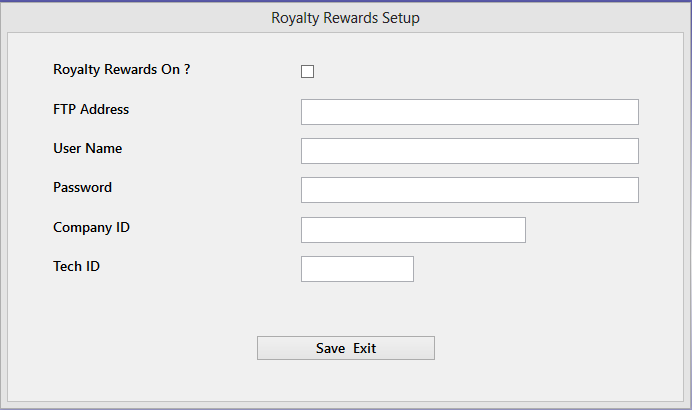
Royalty Rewards On ?
When you are ready to use the Royalty Rewards program, click the box ( and be sure the check mark appears ).
FTP Address
Royalty Rewards will provide you with an FTP address where you will submit your activity records. Enter it here.
User Name
Royalty Rewards will provide you with a user name. Enter it here.
Password
You will be assigned a password for your account. Enter it here.
Company ID
You will be assigned a company ID code. Enter it here.
Tech ID
This is an option field. You will receive this information from your RR agent when setting up your account
Once you fill in the fields, and check the On button, the system will automatically begin processing your clients rewards and submitting them to the program servers.
Processing
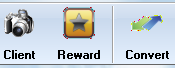 When you first have a client present a Rewards Card, you can enter their number into the Auto Shop Writer system. You will do this using the Rewards button, found on the General tab of a workorder you have started for that individual. Click on the button. If this is the first time, it will ask if you want to enter the members number. If yes, you can either type it in, or with the cursor in that field, slide the card through a USB reader attached to the computer.
When you first have a client present a Rewards Card, you can enter their number into the Auto Shop Writer system. You will do this using the Rewards button, found on the General tab of a workorder you have started for that individual. Click on the button. If this is the first time, it will ask if you want to enter the members number. If yes, you can either type it in, or with the cursor in that field, slide the card through a USB reader attached to the computer.
Once you have saved the value, the system will remember it. If you press the button on a future workorder, it will show the member has a number on file already. When a workorder is closed, if there is a number on file for the client, a Royalty Rewards transaction will be created and automatically transmitted to the program servers in the next batch.
Transmission of Records
All records are automatically sent to Royalty Rewards. The Auto Updater program will do this after it creates its daily backup. There is no extra setup necessary, nor do you have to perform any actions, for this to take place.