Please follow these steps to install, and use Quickbooks with Auto Shop Writer 8 :
Install the Quickbooks Foundation Class 5 Software
Use the installation CD. Place it into the computer where Quickbooks is already installed. From the main menu, select the installation options, and from there, select the option to Install QBFC. Follow the prompts until this is complete.
Create a company in Quickbooks
You may use an existing company, or you may want to create a new Quickbooks company. You will use the QB wizard to handle this task. Remember the location where you saved the company file. You will need to find it when establishing the link. If you don't know how to use the Windows Explorer function to find a file, please work with someone who does before proceeding to the next step !
•Run the QB Link Initialization in ASW 10
•Enter Auto Shop Writer, and under Tools you will see the option for Quickbooks setup. The procedure is relatively simple. Follow these steps:
•Make sure Quickbooks is open to the company you intend to use.
•Now click on the Quickbooks Setup menu item
•You will be shown a Windows Explorer dialog and asked to select the Quickbooks Company file. You will need to navigate to the file and then double click on it.
•Auto Shop Writer 10 will then attempt to establish a link with the company file. It will display the following dialog box. Note the options checked off at the bottom. Be sure you do checkoff exactly the same ones.
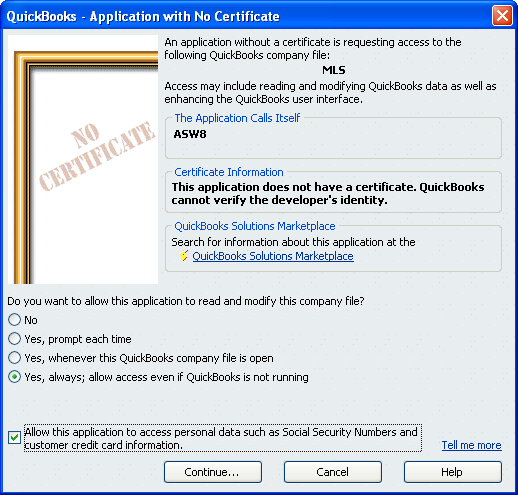
•When you select Continue, you will see the following warning. Select the Yes option.
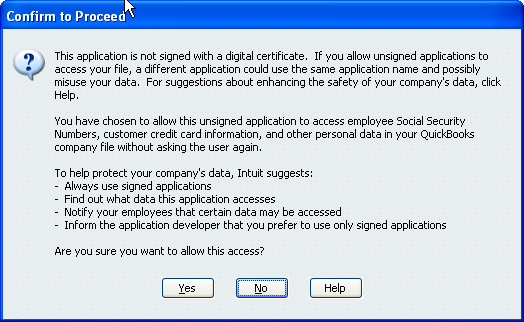
•The system will now connect to Quickbooks, and install data important for the processing of information from Auto Shop Writer.
Update the Company data / settings
Enter Quickbooks and check the following:
•We have added Local Tax, Exempt, and FET tax on the Lists:Item Lists. Make sure each one has a vendor ( tax institution to whom you make payments ) assigned.
•Under File, make sure you are in Multi-User mode. If not, switch to it.
•Your Lists:Accounts file should have a new Income category of Sales, and under that should be Parts, Labor, and Sublet. It should also have a new category Services
Process Workorders
You must close all workorders destined for Quickbooks using ASW 8 on the computer where QB is installed. Once you select Close WO, all data will post to Auto Shop Writer accounting, and then the totals, client, and payment data will be sent to Quickbooks.
Auto Shop Writer is a guest to Quickbooks. If you do not perform the setup correctly, your data will not transfer, and your program may generate errors. ASW 8 provides information in a format that Quickbooks requires, and uses the Intuit Software Development Kit, and follows their standards. Quickbooks will reject anything that cannot be transferred with 100 % success.