Whenever a deposit is made on a workorder, it should be logged into the system for proper tracking. The Deposits option of the Workorder Development menu provides for this task.
Most states have laws about accepting deposits. Generally, they are refundable, and are only earned when the total job is complete. For this reason, they are generally entered into the General Ledger (if used) in holding accounts under Assets and Liabilities, and applied as cash payments when the full workorder is closed. Because of this, once a day is closed, deposit entries cannot be edited like other entries.
Posting a Deposit
Select the ![]() button to post a new deposit that has been received. Be sure to select the Save button to save the data you enter. The system will need the following information to properly track deposits:
button to post a new deposit that has been received. Be sure to select the Save button to save the data you enter. The system will need the following information to properly track deposits:
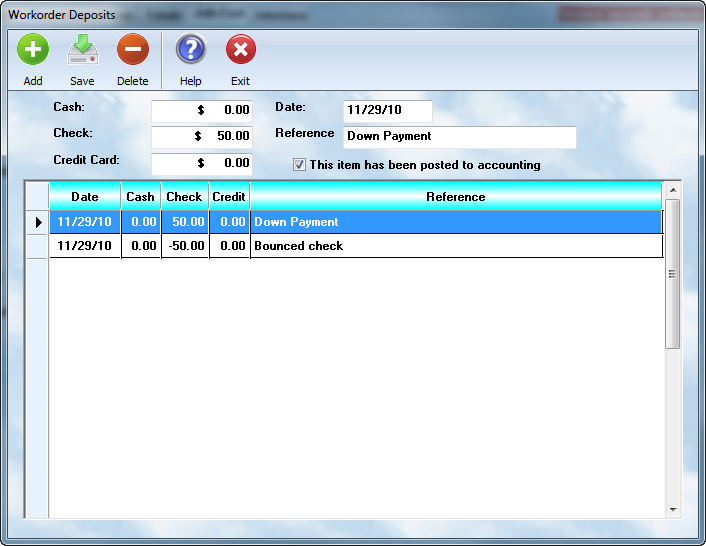
• DATE - The system will provide the current date. If this is correct, move to the next field. If not correct, enter the right date, and then move on.
• CASH - If part of the payment is received in cash, enter the amount in this field.
• CHECK - If part of the payment is received by check, enter the amount in this field.
• CREDIT CARD - If part of the payment is received by credit card, enter the amount in this field.
• REFERENCE - Enter the check, or credit card, information to identify this transaction. The reference information should be sufficient to readily identify the check, or card, at a later time, ie. VISA 058898082989, or CK 7104 ACCT: 51105 B of A.
• POSTED - If the item has been posted to accounting, through daily closing, the system will display a posting flag in this place.
Correcting a Deposit
If an error is made, a deposit record may be corrected prior to running a daily closing. To do this, highlight the desired entry, and and make the appropriate changes in the data field. Press the ![]() button to save your changes.
button to save your changes.
If a daily closing has been performed, then prior entries cannot be edited. In such a case it would be necessary to post a counter manding entry. This is accomplished by entering the amount of the change as a negative number in the proper payment field.
For example, Mr. Lincoln's check for $50 bounced. Make a new entry, with a -50.00 in the Check field. Write Bad Check in the reference field. When processed, this will provide the correct totals on the account.